Do you know how to see who unfollowed you on Instagram? It's time to learn.
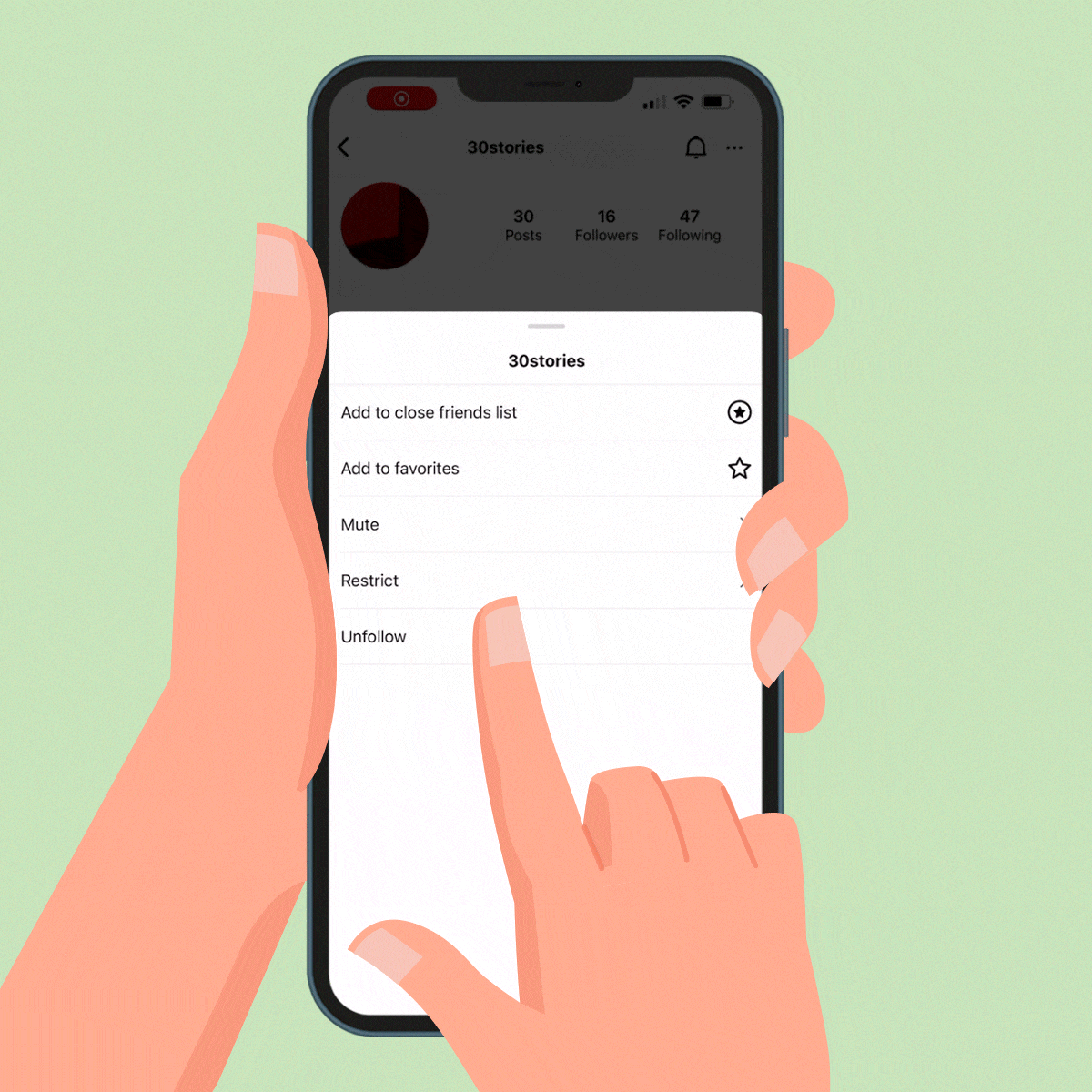
How to See Who Unfollowed You on Instagram
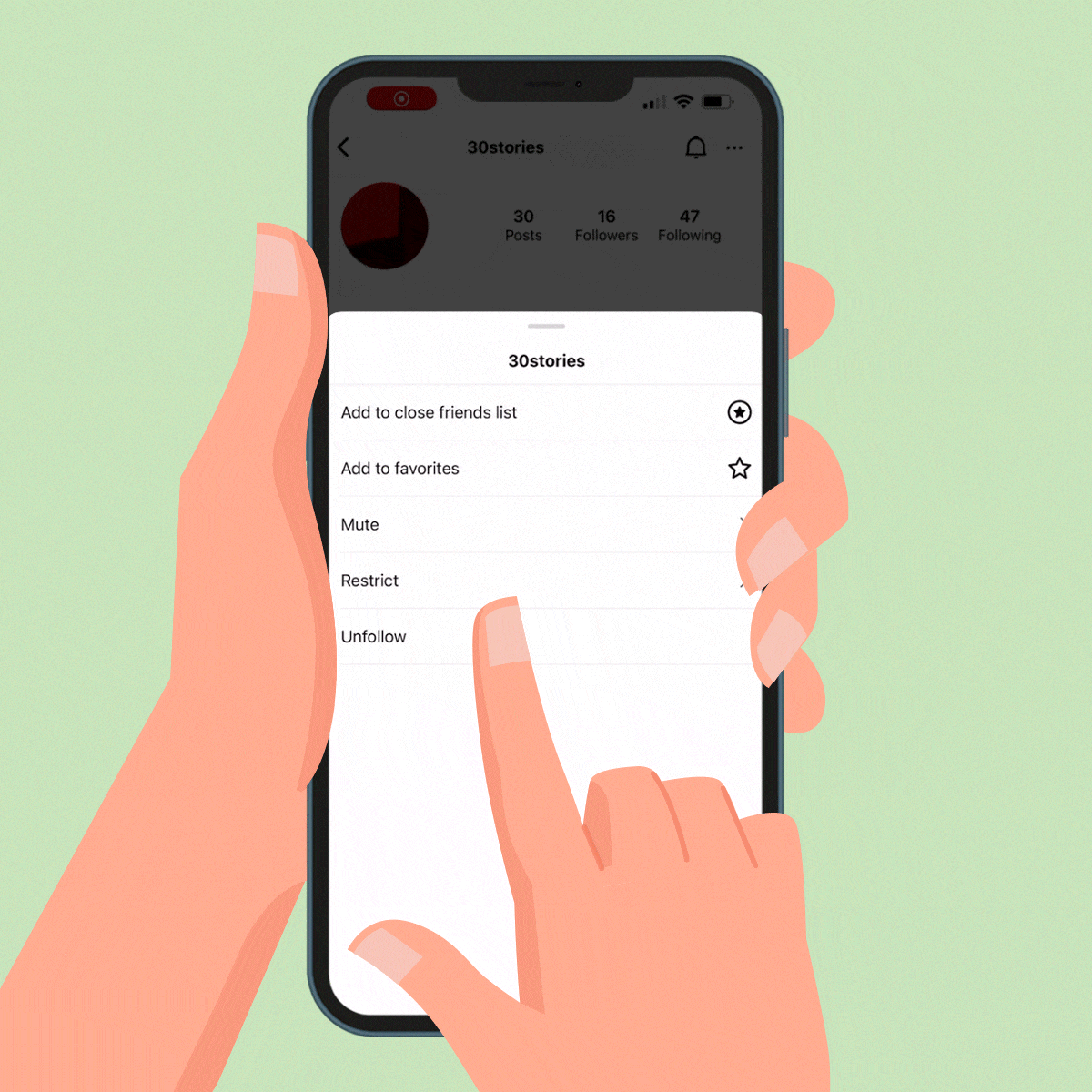
Since the dawn of social media, we’ve had to learn many tech tips on the fly. Some functions, like tagging, posting and liking, are easy to learn—while others have us clicking around and reading the fine print, trying to find what we need. Take Instagram, for instance. Periodic rollouts of new features like Instagram Stories have made it easy for people to connect, but other features users clamor for seem completely ignored—like how to see who unfollowed you on Instagram.
Follower counts and profile views might be an insignificant detail for many of us. (In fact, focusing too much on follower counts, likes and views can be harmful for our mental health). But for people using Instagram to build a brand or business, it’s important to have a growing list of followers. If numbers noticeably drop, you want to know who unfollowed you on Instagram.
If you fall into that camp, don’t fret. Reader’s Digest walks you step-by-step through the process. Keep reading to learn how to see who unfollowed you—with or without an app—and how to unfollow someone on Instagram.
Get Reader’s Digest’s Read Up newsletter for more tech tips, humor, travel, cleaning and fun facts all week long.
How to see who unfollowed you on Instagram without an app
First things first: There’s no unfollow feature built into Instagram, so you won’t find a list of users who have unfollowed you. But don’t let that slow you down. If you’re wondering about a particular person, you can manually check if they’re following you in one of two ways.
Check your followers

- Open Instagram.
- Tap the person icon in the bottom-right corner of the screen to go to your profile.
- Select “Followers.”
- Type the person’s username or real name in the search bar. (If you’re searching for someone with John as a first name, you’ll also see users with “John” in their last name, such as Johnson.)
- Scroll down the list to see if the user you’re looking for appears.
If you’re positive a person was following you but they don’t appear in your follower list, you can assume they unfollowed you at some point.
Check who someone else is following

- Open Instagram.
- Navigate to the person’s profile. (You can find them in your feed, if you follow them, or do a search.)
- Select “Following.”
- Check for your name. If the person is following you, you will appear at the top of the list. You can also search for your name in the list.
If you don’t appear in the list and you’re sure they once followed you, you can assume they unfollowed you at some point.
How to see who unfollowed you on Instagram using an app
Apps that track follower counts are getting harder to come by due to security changes Meta (Instagram’s parent company) has instituted. These changes include restricting access to its application programming interface (API), which in turn limits what third-party app developers (including those that make unfollow apps) can do. If you’re curious about how to see who unfollowed you on Instagram—or want to find out who doesn’t follow you back—the safest option is the manual method.
Something else to note: If you have a lot of followers and suddenly lose a huge chunk of them, they were probably not organic followers. Did you buy followers early on, to get your brand some buzz? The service might have expired—if you want them back, you’ll have to re-up. Before you spend a lot of time and energy tracking down followers and potentially shady apps, figure out if it’s worth the effort.
But if you don’t mind doing some research, using an app to see who unfollowed you on Instagram is possible. Make sure to read the fine print, as well as reviews and warnings about functionality. Some apps have been banned from the App Store and Google Play, and they potentially violate Instagram’s terms of service.
How to unfollow someone on Instagram
All’s fair in love and social media, and chances are, you’re going to be on the unfollowing end at some point. If you decide you want to unfollow someone because you no longer connect with their content (or because you discovered that they unfollowed you), you can do so through an easy, straightforward process. To unfollow someone on Instagram, try one of the two methods below.
Unfollow from your profile

- Open Instagram.
- Tap the person icon in the bottom-right corner of the screen to go to your profile.
- Select “Following.”
- Type the person’s username or real name in the search bar.
- Tap the gray “Following” box next to the person’s name to change the status to “Follow.”
If the person has a private account, a notification will remind you that if you unfollow and change your mind, you’ll have to request to follow that person again.
Unfollow from their profile

- Open Instagram.
- Navigate to the person’s profile. (You can find them in your feed or your “Following” list, or do a search.)
- Tap on the gray “Following” box.
- Tap “Unfollow.”
If the person has a private account, a notification will remind you that if you unfollow and change your mind, you’ll have to request to follow that person again.
You’re done! Yup, it’s actually that simple.
Why trust us
Reader’s Digest has published hundreds of articles on personal technology, arming readers with the knowledge to protect themselves against cybersecurity threats and internet scams as well as revealing the best tips, tricks and shortcuts for computers, cellphones, apps, texting, social media and more. For this piece, Jaime Stathis tapped her experience as a longtime journalist who covers technology, scams and cybercrime for Reader’s Digest to ensure that all information is accurate and offers the best possible advice to readers. We rely on credentialed experts with personal experience and know-how as well as primary sources including tech companies, professional organizations and academic institutions. We verify all facts and data and revisit them over time to ensure they remain accurate and up to date. Read more about our team, our contributors and our editorial policies.
Sources:
- International Journal of Environmental Research and Public Health: “The Relationship Between Social Media and the Increase in Mental Health Problems”
- Instagram: “Unfollow someone on Instagram”
- Instagram: “Third Party Apps”























